Forum Replies Created
-
AuthorPosts
-
October 4, 2018 at 10:05 am in reply to: Payments on Web Page Not Processed After Stripe Plugin Update #1528
alexanderfoxc
ParticipantLooks like caching plugin issue indeed.
When you update Stripe Payments plugin via WP Dashboard, you should always clear your caching plugin cache. Most of them specifically informing you about this. For example, W3 Total Cache shows following message after any plugin is updated:
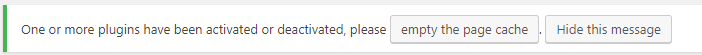
Other caching plugins might not display similar message, but you still need to clear cache every time any plugin is updated.
alexanderfoxc
ParticipantHi John.
It works for both one-off and subscription payments. Same applies for Google Pay and Payment Request API (using saved cards in modern browsers like Chrome). Also Microsoft Pay will be added soon to Additional Payment Methods addon.
alexanderfoxc
ParticipantHello Ivan.
We can add both mentioned currencies in the next plugin release.
The reason why we haven’t added all of the currencies supported by the Stripe is that there are various limitations are applied to some of them, so it needs to be thoroughly researched before just bluntly jumping in.
I can see no considerable limitations for PEN or CLP currencies at the moment.
alexanderfoxc
ParticipantHi.
First of all, make sure both Stripe Payments and Subscriptions addon are up to date. There were an issue with live\test plans detection in the older version, but it got fixed quite some time ago.
Second, when you create Live plan, make sure appropriate mode is selected when creating a plan. There is a switch at the right column:
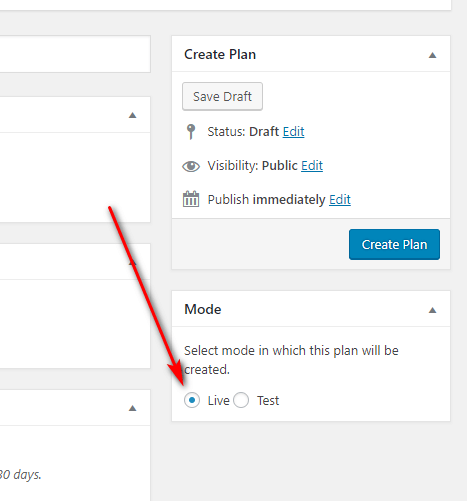
If you created a plan in test mode, you cannot use it in live mode and vice versa.
alexanderfoxc
ParticipantHi.
Sorry for late reply, there were issues with forum notifications.
I haven’t got your email indeed, though I have just tested and my email is working just fine.
Anyway, can you please use contact form to send the info I requested? https://s-plugins.com/contact-us/
alexanderfoxc
ParticipantHi Maria.
I’m afraid this won’t be possible without some custom coding. I’m not familiar with Zapier so I can’t even say what exactly is required.
However, some people were requesting for AWeber integration addon, so this should be available sooner rather than later.
alexanderfoxc
ParticipantHello again Maria.
Please send me URL of the page where your button is. If you don’t want to share it publicly, my email is [email protected].
alexanderfoxc
ParticipantHi JP.
It’s not currently possible to edit product name formed by plugin. However, you have a point. I have created a ticket for this one and we’ll see what can be done. Best case scenario would be to make product name match your plan name. Will that do?
alexanderfoxc
ParticipantNo problem.
I have updated documentation and added information related to colors. It seemed obvious for someone who has been doing this for a while, but since this is used by regular users with no specific knowledge mostly, documentation should be clear for them, not for me 🙂
Thank you for bringing this up.
alexanderfoxc
ParticipantHi Maria.
If you want to change the color, you need to add it’s name to the css class. To get red button, use following CSS classes:
aspButton biggy redIf you still having issues, just hit me at [email protected] with your website URL and I will have a closer look if needed.
alexanderfoxc
ParticipantOk, it’s blank page indeed.
Now can you look at the debug log and see anything odd there?
Also, if there is possible to organize WP Dashboard access for me, it would definitely speed the things up. My email is [email protected]
alexanderfoxc
ParticipantHi Sofia.
Unfortunately, it’s not possible, as payment pop-up is controlled by Stripe and since it does not supports coupons functionality, there is no way to move coupon code field there.
We have plans to create own payment pop-up similar to the one provided by Stripe, but I currently cannot give you any ETA on this.
alexanderfoxc
ParticipantYou also need to set Test mode API keys in plugin settings.
alexanderfoxc
ParticipantIf you have read my earlier message regarding W3 Total Cache and it still comes up blank, you can enable debug logging and switch plugin to test mode in order for me to be able to see why this is happening. In test mode, I can make test payments using test credit card and not worry Stripe with strange live mode purchases 😉
alexanderfoxc
ParticipantSince you’re using W3 Total Cache, you need to:
1. Clear its cache every time you make changes to products or button shortcodes, also after plugin updates (W3 Total Cache informs you about this anyway).
2. Add checkout results page to exclusion list in order for it not to be cached. This is specifically stated on plugin settings page:
Important Notice: if you are using caching plugins on your site (similar to W3 Total Cache, WP Rocket etc), you must exclude checkout results page from caching. Failing to do so will result in unpredictable checkout results output.
-
AuthorPosts