- This topic has 5 replies, 2 voices, and was last updated 5 years, 11 months ago by .
Viewing 6 posts - 1 through 6 (of 6 total)
Viewing 6 posts - 1 through 6 (of 6 total)
- You must be logged in to reply to this topic.
Stripe payment plugins for your WordPress site
· ·
Home › Forums › Stripe Payments Plugin › Subscription Plug-in stuck in test mode
Tagged: Subscription
I created a live subscription using the subscription plug-in. When a customer attempted to use it, he received the message:
“Your request was in test mode, but used a non test (live) card. “
This is the subscription plug-in for Stripe payments.
I deleted the stripe payments plugin and subscription add-on and reinstalled them.
All of the old products and subscription plans showed up, with their original settings. There appears to be no way to fully uninstall the plugin.
After reinstallation I tested the product subscription and obtained the same error message as before: “Your request was in test mode, but used a non test (live) card. “
Hi.
First of all, make sure both Stripe Payments and Subscriptions addon are up to date. There were an issue with live\test plans detection in the older version, but it got fixed quite some time ago.
Second, when you create Live plan, make sure appropriate mode is selected when creating a plan. There is a switch at the right column:
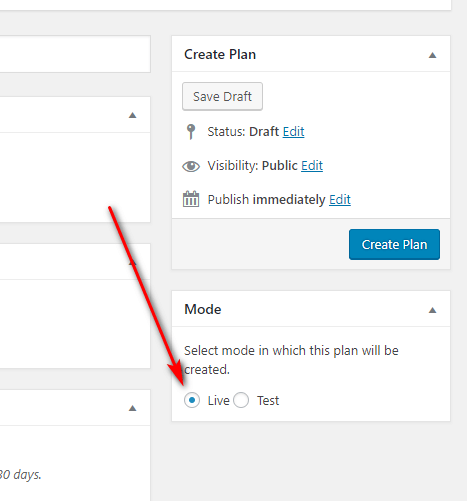
If you created a plan in test mode, you cannot use it in live mode and vice versa.
I downloaded the subscription add-on from your site yesterday. There are no updates to the plug-in or add-on available.
The plan was created in LIVE mode and shows Live Mode under “Mode” on the RHS of the page.
I tried uninstalling and reinstalling the Stripe plug-in and Subscription add-on. All of the values were retained, so this looks like some kind of registry problem to me. I am using the latest version of WordPress 4.9.8
Do you guys have a solution for this?
I figured out the problem and solved it.