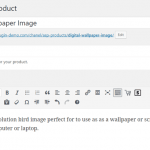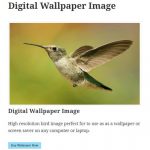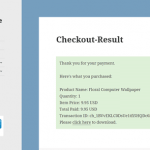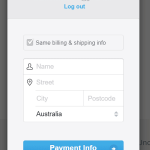Main Content
Accept Payments via Stripe on WordPress
The Accept Stripe Payments plugin allows you to accept credit card payments via the Stripe payment gateway on your WordPress site easily.
You can create a product in the plugin then use a simple shortcode to put Stripe “Buy Now” buttons anywhere on your WordPress site for a product or service. You can use it to accept donations via Stripe also.
Download Now
(It’s Free)
Accept Payments via Stripe Plugin Features
Below are just some of the notable features of the Stripe payments plugin.
No Transaction Fees Taken by Us
Lightweight Plugin
Take Payments Easily
Sell Digital Media
Sell Tangible Items
Accept Donations
Easy to Use Interface
Use Shortcodes
Orders Menu
Customize the Button Text
Accept a Custom Amount
Send a Receipt
Per Product Thank You Page
Collect Customer Input
Create Discount Coupons
Add Terms and Conditions
Control Stock
Frequently Asked Questions (F.A.Q)
Can I have multiple payment buttons on a single page?
Yes, you can have any number of buttons on a single page.Do customers need a Stripe account to buy my items?
No, your customers do not need a Stripe account. They will purchase using their credit cards.Can I use it in a WordPress widget?
Yes, you can add the payment button to a text or HTML widget.Can the customer specify a quantity amount?
Yes. There is an option to allow the customers enter a quantity.Can I customize the button text of the payment button?
Yes. You can customize it globally or for each product.Can I test the checkout before going live?
Yes, you can specify the test mode API keys and run test transactions before going live.Can the plugin send notification email to the buyer and seller after a transaction?
Yes, you can configure it in the settings menu of the plugin.Plugin Documentation
Please visit the documentation page to learn how to use the Stripe payments plugin.
Start selling products and services directly from your WordPress site using the Stripe payments plugin. Download Now