Home › Forums › Stripe Payments Plugin › Coupon Code Not Working
- This topic has 16 replies, 2 voices, and was last updated 5 years, 12 months ago by
Admin.
-
AuthorPosts
-
July 22, 2018 at 2:05 am #1157
Admin
KeymasterI’ve followed all of the instructions.
I’ve disabled the global coupon settings and enabled only for the product I’m working with. Coupon field shows up on the page but when I try to test it and hit APPLY, nothing happens with the price of the item.
Am I missing a step?
July 22, 2018 at 1:20 pm #1158alexanderfoxc
ParticipantHi.
First of all, make sure you’re using latest Stripe Payments (which is 1.9.3 at the moment).
Can you provide an URL to the page where you button is?
July 22, 2018 at 7:02 pm #1160Admin
KeymasterHi Alexander,
Here is the link: robertkennedy3.com/training/servicerates/
Yes, I am using 1.9.3
Try using the Coupon code TEST
July 22, 2018 at 10:27 pm #1161alexanderfoxc
ParticipantThank you, Robert.
Well, it works for me. I know, this is the worst thing when it happens like this. But don’t worry, we’ll try to figure out why it’s not working as expected for you.

May I know which browser are you using? Also, have you tried to clear your browser’s cache?
July 23, 2018 at 12:41 pm #1162Admin
KeymasterTHanks Alexander. I’m using Chrome. I cleared the cache as you suspected and it worked. However, there is one more issue. THe other stripe shortcode on the page displays coupon adjustment also but when I click the Order button, the right price shows up. Any thoughts?
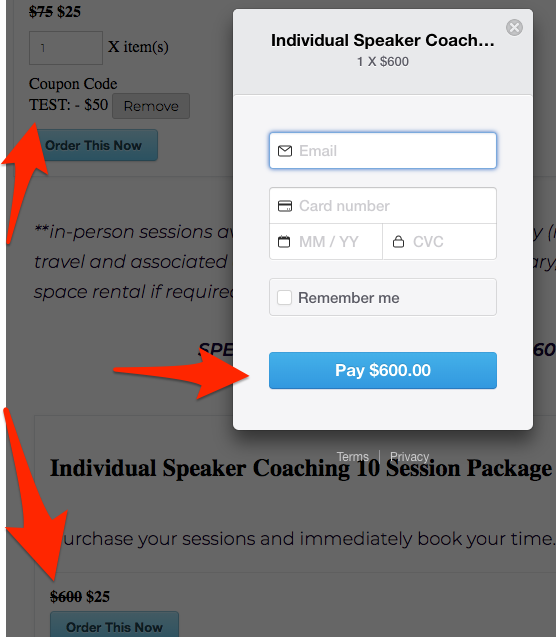 July 23, 2018 at 1:00 pm #1163
July 23, 2018 at 1:00 pm #1163alexanderfoxc
ParticipantThis is a bug I noticed earlier (thanks to your site). It will be fixed in the upcoming plugin version. If you wanna test it before it’s released, here’s a testing version: https://s-plugins.com/testing/stripe-payments_1.9.4t1.zip
Delete the one already installed on your site and install this one via Plugins page. It will get automatically updated when we release a stable version, so you don’t have to worry about this.
July 23, 2018 at 2:59 pm #1165Admin
KeymasterAlso, my thank you page doesn’t seem to be working. Maybe I need to do another cache refresh or try another browser.
July 23, 2018 at 3:03 pm #1166alexanderfoxc
ParticipantSince you’re using W3 Total Cache, you need to:
1. Clear its cache every time you make changes to products or button shortcodes, also after plugin updates (W3 Total Cache informs you about this anyway).
2. Add checkout results page to exclusion list in order for it not to be cached. This is specifically stated on plugin settings page:
Important Notice: if you are using caching plugins on your site (similar to W3 Total Cache, WP Rocket etc), you must exclude checkout results page from caching. Failing to do so will result in unpredictable checkout results output.
July 23, 2018 at 3:11 pm #1168Admin
KeymasterThanks ALexander. I add the updated plugin and the bug seems to be fixed. Problem with the thank you page. Actually, what I am doing is instead of sending my customer to a thank you page, I’m looking to send them to a calendar link where they can book a time for their sessions.
So, I added the link via the thankyou_page_url in the shortcode. But, all I get is a blank page. I’m testing by using a coupon code ZEROTEST that removes 100% of cost. I put my credit card info and it looks like its processing but then a blank page comes up.
July 23, 2018 at 3:15 pm #1169alexanderfoxc
ParticipantIf you have read my earlier message regarding W3 Total Cache and it still comes up blank, you can enable debug logging and switch plugin to test mode in order for me to be able to see why this is happening. In test mode, I can make test payments using test credit card and not worry Stripe with strange live mode purchases 😉
July 23, 2018 at 3:26 pm #1170Admin
KeymasterOK. I enabled debug logging and switched to test mode. Yes, I did the exclude in W3.
July 23, 2018 at 3:42 pm #1171alexanderfoxc
ParticipantYou also need to set Test mode API keys in plugin settings.
July 23, 2018 at 11:55 pm #1173Admin
KeymasterSorry about that! Set them now.
You should be able to go in.
July 24, 2018 at 9:45 am #1197alexanderfoxc
ParticipantOk, it’s blank page indeed.
Now can you look at the debug log and see anything odd there?
Also, if there is possible to organize WP Dashboard access for me, it would definitely speed the things up. My email is [email protected]
July 24, 2018 at 4:04 pm #1198Admin
KeymasterCreated a User access for you. You should have received email.
Here is what I see in log:
[07/24/2018 12:33 AM] – Payment processing started.
[07/24/2018 12:33 AM] – Triggering hook for addons to process posted data if needed.
[07/24/2018 12:33 AM] – Checking received data.
[07/24/2018 12:33 AM] – Got product ID: 4401. Trying to get info from database.
[07/24/2018 12:33 AM] – Got required product info from database.
[07/24/2018 12:33 AM] – Coupon provided “ZEROTEST”
[07/24/2018 12:33 AM] – Coupon is valid. Discount amount: 75
[07/24/2018 12:33 AM] – Getting API keys and trying to create a charge.
[07/24/2018 12:33 AM] – Firing pre-payment hook.
[07/24/2018 12:33 AM] – Processing payment.
[07/24/2018 12:33 AM] – FAILURE: No such token: tok_1Cr5tC2os6D1e19RFZyxsmMC; a similar object exists in live mode, but a test mode key was used to make this request.
[07/24/2018 12:33 AM] – FAILURE: Error occured after user interacted with popup.[07/24/2018 9:44 AM] – Payment processing started.
[07/24/2018 9:44 AM] – Triggering hook for addons to process posted data if needed.
[07/24/2018 9:44 AM] – Checking received data.
[07/24/2018 9:44 AM] – Got product ID: 4401. Trying to get info from database.
[07/24/2018 9:44 AM] – Got required product info from database.
[07/24/2018 9:44 AM] – Coupon provided “ZEROTEST”
[07/24/2018 9:44 AM] – Coupon is valid. Discount amount: 75
[07/24/2018 9:44 AM] – Getting API keys and trying to create a charge.
[07/24/2018 9:44 AM] – Firing pre-payment hook.
[07/24/2018 9:44 AM] – Processing payment.
[07/24/2018 9:44 AM] – FAILURE: Invalid positive integer
[07/24/2018 9:44 AM] – FAILURE: Error occured after user interacted with popup.[07/24/2018 9:50 AM] – Payment processing started.
[07/24/2018 9:50 AM] – Triggering hook for addons to process posted data if needed.
[07/24/2018 9:50 AM] – Checking received data.
[07/24/2018 9:50 AM] – Got product ID: 4401. Trying to get info from database.
[07/24/2018 9:50 AM] – Got required product info from database.
[07/24/2018 9:50 AM] – Coupon provided “ZEROTEST”
[07/24/2018 9:50 AM] – Coupon is valid. Discount amount: 75
[07/24/2018 9:50 AM] – Getting API keys and trying to create a charge.
[07/24/2018 9:50 AM] – Firing pre-payment hook.
[07/24/2018 9:50 AM] – Processing payment.
[07/24/2018 9:50 AM] – FAILURE: You cannot use a Stripe token more than once: tok_1CrN3u2os6D1e19RlZSjsYvL.
[07/24/2018 9:50 AM] – FAILURE: Error occured after user interacted with popup. -
AuthorPosts
- You must be logged in to reply to this topic.