Forum Replies Created
-
AuthorPosts
-
alexanderfoxc
ParticipantHi.
It might be a bug in the webhook check cron job.
I will test this and get back to you.
To answer your question: no, it shouldn’t interfere neither with existing payments nor with future payments.
alexanderfoxc
ParticipantHi.
You need to place {custom_field} email merge tag into Buyer Email Body (Stripe Payments -> Settings -> Email Settings).
There are some other email merge tags available here https://s-plugins.com/email-merge-tags-email-shortcodes-email-customization/ or when you click “Click here to toggle tags hint” on Email Settings page.
alexanderfoxc
ParticipantStripe itself does not control subscription duration, it doesn’t have that functionality, so it’s controlled by our plugin. It relies on webhooks to do this. If there is a problem with those, it cannot control subscription duration so it lasts forever.
The situation you described doesn’t seem normal. If you’re sure both of your API Key pairs are valid (Live and Test Secret and Public keys), can you provide the access to your WP Dashboard so I could have a look from inside? Please send those via this form https://s-plugins.com/contact-us/
alexanderfoxc
ParticipantHi.
Please make sure you have configured webhooks properly: https://s-plugins.com/stripe-subscription-payments-addon/
If you update both core plugin (1.9.15) and Subscriptions addon to latest versions (1.4.0), you can let the addon configure webhooks for you: https://s-plugins.com/stripe-subscription-payments-addon/#webhooks
alexanderfoxc
ParticipantAlso, you need to make sure “Do Not Save Card Data on Stripe” is DISABLED in Stripe Payments settings (which is disabled by default) in order for this to work.
alexanderfoxc
ParticipantHi Reuben.
Sorry for late reply, I missed the second part of your message where you ask question not directly related to the topic of your initial question. It would be a good idea to create a separate topic in such situations 😉
To answer your question – Stripe says it handles the stuff for you: https://stripe.com/blog/smarter-saved-cards
We have a ticket created for this in our inner system and we definitely will have a closer look into this. At the moment, there is no option to update customers payment details other than cancelling current subscription and re-subscribing again. Since Stripe Payments is not storing any re-usable customer info (e.g. not creating any member profiles etc), that’s why it could be difficult to determine who is who among the customers.
alexanderfoxc
ParticipantPerhaps this comment should lift you a bit more as well 😉
I have implemented quantity consideration for subscriptions. In order to test this, you need to:
1. Install testing version of the Stripe Payments plugin: https://s-plugins.com/testing-version/
2. Update Subscriptions addon to the latest version. Go to your WP Dashboard -> Updates, click “Check Again” button just in case and install Subscriptions addon version 1.3.3.
Let me know how it goes.
alexanderfoxc
ParticipantHi Reuben and thank you for your information.
Indeed, this was either overlooked by us or was added during one of the Stripe’s updates, that’s why it got past our attention.
I will try to find a way to implement quantity functionality for subscriptions and let you know the results.
alexanderfoxc
ParticipantHi.
Unfortunately, Subscriptions does not allow to specify quantity. The reason why it’s configurable via Products interface is because of a bug which is going to be fixed in the upcoming version.
It’s not our limitation, it’s the way Stripe handles Subscriptions. You cannot specify quantity for a plan.
Good news is that variable amount support is coming for Subscriptions addon where your customers would be able to enter subscription amount and (even subscription term if that is needed). Cannot give you ETA at the moment, but is planned to be implemented within a week or so.
alexanderfoxc
ParticipantHi.
Subscriptions are displaying dates provided by Stripe, those are in UTC (GMT+0). If you go to your Stripe Dashboard you can see that yourself.
alexanderfoxc
ParticipantHi Sam.
Customer address is displayed in Orders. It also goes to Stripe account as well. Look into “Payments” section. Look at the “Payment method” section of the payment in your Stripe Dashbaord.
alexanderfoxc
ParticipantHi Sam.
This might be something you’re looking for: https://s-plugins.com/custom-field-settings-feature-stripe-payments-plugin/
alexanderfoxc
ParticipantSorry, disregard my message. It was my adblocker that caused this issue.
I have emailed you directly regarding this issue, please check your email.
alexanderfoxc
ParticipantThis is actually strange.
Can you hit me via this form https://s-plugins.com/contact-us/ with WP Admin details of your website? It needs to have a closer look.
alexanderfoxc
ParticipantHi Joe.
This usually happens if you have configured one of the hooks (either Live or Test) using wrong mode on your Stripe Dashboard. Go here https://dashboard.stripe.com/account/webhooks and click this thingy to switch data view from Test to Live mode and vice versa:
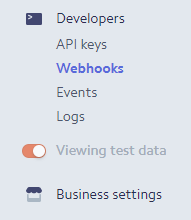
Then ensure your have Live URL set in Live mode (e.g. https://www.example.com/?asp_hook=live) and Test hook URL set in Test mode (https://www.example.com/?asp_hook=test).
-
AuthorPosts