There are a few email merge tags/shortcodes that you can use to customize the sale notification email body. The plugin will dynamically replace these merge tags with the actual value from the transaction when sending the email.
Table of Contents
- Email Settings Interface
- Customizing the From Email Address
- Available Email Merge Tags
- Email Merge Tags Related to Logged-in Users
- Email Merge Tags Related to Transaction Surcharge
- Email Merge Tags from the Subscriptions Addon
Email Settings Interface
You can customize the notification emails from the Email Settings menu of the plugin (from your admin dashboard).
Stripe Payments -> Settings -> Email Settings
Customizing the From Email Address
You can use the From Email Address field to customize the “from address value” of the outgoing email. The following screenshot shows an example value:
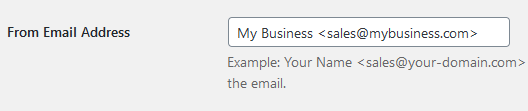
Available Email Merge Tags
The following email merge tags/shortcodes can be used in the email body field under the “Email Settings” menu:
- {item_name} = Name of the purchased item
- {item_short_desc} = Short description of the item
- {item_description} = The product description field’s content
- {item_quantity} = Number of items purchased
- {item_price} = Item price. Example: 1000,00
- {item_price_curr} = Item price with currency symbol. Example: $1,000.00
- {purchase_amt} = The amount paid for the current transaction. Example: 1,000.00
- {purchase_amt_curr} = The amount paid for the current transaction with currency symbol. Example: $1,000.00
- {tax} = Tax in percent. Example: 10%
- {tax_amt} = Formatted tax amount for single item. Example: $0.25
- {shipping_amt} = Formatted shipping amount. Example: $2.50
- {download_url} = The download URL of the item (if configured)
- {product_url} = The permalink to the product’s single page
- {product_details} = The details of the purchased product, including the product name, quantity, price, and a download link for digital items, if applicable.
- {product_variations} = The selected product variations (if any) of the purchased product
- {transaction_id} = The unique transaction ID of the purchase
- {shipping_address} = Shipping address of the buyer
- {billing_address} = Billing address of the buyer
- {customer_name} = Customer name. Available only if collect billing address option is enabled
- {first_name} = First name. Available only if collect billing address option is enabled
- {last_name} = Last name. Available only if collect billing address option is enabled
- {payer_email} = Email Address of the buyer
- {currency} = Currency symbol. Example: $
- {currency_code} = 3-letter currency code. Example: USD
- {purchase_date} = The date of the purchase
- {custom_field} = Custom field name and value (if enabled)
- {coupon_code} = Coupon code (if available)
- {payment_method} = Paymend method used to make the payment. Example: card, alipay
- {card_brand}= Brand of the card used to make the payment. Example: visa, mastercard, amex
- {card_last_4}= Last 4 digits of the card. Example: 4242
Email Merge Tags Related to Logged-in Users
The following email merge tags will function only when the user is logged into the site during the transaction:
- {logged_in_user_id} – User/Member ID of the currently logged in user. This field will be empty if the user is not logged in while doing the transaction.
- {logged_in_user_name} – Username of the currently logged in user. This field will be empty if the user is not logged in while doing the transaction.
Email Merge Tags Related to Transaction Surcharge
The following email merge tags will work for transactions using the transaction surcharge feature.
- {surcharge_total_amt} – The total surcharge amount for the transaction. Applicable only to one-time or donation type products.
- {surcharge_label} – The surcharge label. Applicable only to one-time or donation type products.
Email Merge Tags from the Subscriptions Addon
The following additional email merge tags are available from the Stripe subscription payments addon.
- {sub_plan_description} = Displays the subscription plan description
- {sub_cancel_url} = Displays subscription cancellation URL
- {sub_update_cc_url} = Displays update credit card URL
- {setup_fee_amt} = Setup fee amount (if any)
- {trial_setup_fee_amt} = Setup fee amount for trial (if any)