- This topic has 3 replies, 2 voices, and was last updated 6 years, 8 months ago by .
Viewing 4 posts - 1 through 4 (of 4 total)
Viewing 4 posts - 1 through 4 (of 4 total)
- You must be logged in to reply to this topic.
Stripe payment plugins for your WordPress site
· ·
Home › Forums › Stripe Payments Plugin › Webhooks returning empty errors after last update
Hi,
Firstly – great addition to the stripe payments plugin. Really useful.
I have been having no issues with this plugin whatsoever until after the last update, when I started getting emails from Stripe to say that the webhook endpoints are failing. It is the Subscriptions add on which had been upgraded, and the day after, I started getting the emails from Stripe dashboard about it failing. (The main plugin seems to still work well, so just seems to be the subscription add on.)
I have gone through Stripe’s documentation and yours, and it all seems to be setup correctly as far as I can see. Has anyone else had this problem?
The webhook is here: cattsireland.com/?asp_hook=live
Thanks,
Joe
Hi Joe.
This usually happens if you have configured one of the hooks (either Live or Test) using wrong mode on your Stripe Dashboard. Go here https://dashboard.stripe.com/account/webhooks and click this thingy to switch data view from Test to Live mode and vice versa:
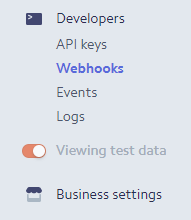
Then ensure your have Live URL set in Live mode (e.g. https://www.example.com/?asp_hook=live) and Test hook URL set in Test mode (https://www.example.com/?asp_hook=test).
Hi,
Nothing has been changed on Stripe dashboard or on website since it was working perfect. Only change was the plugin update. I have checked the stripe dashboard and website and they are configured correctly (as above) already.
Is there any other explanation you think? I have done dilligence checks already before opening the ticket in case there was something misconfigured on my side.
Thanks
Joe
This is actually strange.
Can you hit me via this form https://s-plugins.com/contact-us/ with WP Admin details of your website? It needs to have a closer look.