Home › Forums › Stripe Payments Plugin › Change language in Buyer Email Body
- This topic has 6 replies, 3 voices, and was last updated 6 years, 7 months ago by
alexanderfoxc.
-
AuthorPosts
-
May 26, 2019 at 3:22 pm #2108
oslohundetrener
ParticipantHow do i change the purchase details to norwegian?
Se kjøpsdetaljer her:
Product Name: Webinar: GPIB
Quantity: 1
Item Price: kr99.00
——————————–
Total Amount: kr99.00Mvh Stina Fure
Oslo HundetrenerMay 26, 2019 at 3:30 pm #2110Admin
KeymasterYou can select the currency and the currency symbol in the General settings menu of the plugin.
If you are talking about the formatting of the currency (how it is displayed), then that can be customized from the following settings area:
Stripe Payments -> Settings -> Advanced Settings -> Price Display Settings
There maybe some limitation in terms of price display formatting for the notification email that goes out. I am not sure if you are referring to the email notification or not.
May 26, 2019 at 3:38 pm #2111oslohundetrener
ParticipantThis is the e-mail the customer gets after buying the product. How do i change the english words into norwegian? In the setting this is just called {product_details}.
May 26, 2019 at 5:12 pm #2112alexanderfoxc
ParticipantHi.
There are two ways of how this could be achieved.
First – use translation plugins like Loco Translate. Install it, select Stripe Payments plugin, select your language and then search for the strings you need to translate. For example, “Product Name:”. Then translate it how you like and save changes. Your translation would be displayed instead of English text (if your site is switched to your language in WP Settings).
Second – create your own “product details” using email merge tags available here: https://s-plugins.com/email-merge-tags-email-shortcodes-email-customization/
Example:
Product Name: {item_name} Quantity: {item_quantity} Item Price: {item_price_curr} __________________________ Total Paid: {purchase_amt_curr}First method is preferable as it also translates text for both email and checkout result pages. If you prefer second method, don’t forget to create a custom checkout results page as well using this guide https://s-plugins.com/customize-the-thank-page-message-of-stripe-payments-plugin/
May 26, 2019 at 6:26 pm #2113oslohundetrener
ParticipantGreat! Thank you!
Can you help me with one more thing?
On this page: oslohundetrener.no/sosial-tur-leirsund/
I have a buy now button for a subscription product. When i click it there is no information about this being a subscription.
This is the code i´m using for the button: [asp_product id=”1315″ fancy=”0″]How can i be sure this will be sold as a subscription? And how do the customers know that it is a subscription? Is the code wrong?
May 27, 2019 at 12:12 pm #2116alexanderfoxc
ParticipantIf you have Subscription plan set for your product, then it should be fine. You can make a test payment using this guide https://s-plugins.com/complete-test-transaction-using-stripe-payments-plugin/ and then have a look at your Stripe Dashboard to see if new test subscription is there.
And how do the customers know that it is a subscription?
You can add some description on the page that this is a subscription. Also, you can make a note in product short description that this is a subscription. The note will be displayed in payment popup:
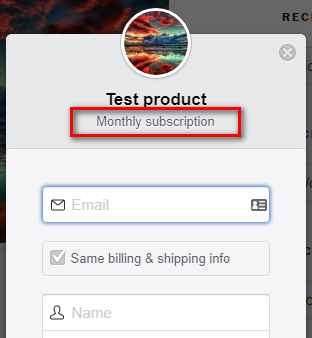 May 27, 2019 at 12:15 pm #2117
May 27, 2019 at 12:15 pm #2117alexanderfoxc
ParticipantAlso, I’d suggest you to install testing version of the core plugin: https://s-plugins.com/testing-version/
Some translation strings were fixed in it, so you wouldn’t have to translate several occurrences of the same string. I’ve also added {item_url} email merge tag which would allow you to display product download URL if you decide to construct your own email template.
Last, but not least – documentation page on Email Merge Tags has been updated as well, as it was a bit outdated https://s-plugins.com/email-merge-tags-email-shortcodes-email-customization/
-
AuthorPosts
- You must be logged in to reply to this topic.