Forum Replies Created
-
AuthorPosts
-
Admin
KeymasterThanks ALexander. I add the updated plugin and the bug seems to be fixed. Problem with the thank you page. Actually, what I am doing is instead of sending my customer to a thank you page, I’m looking to send them to a calendar link where they can book a time for their sessions.
So, I added the link via the thankyou_page_url in the shortcode. But, all I get is a blank page. I’m testing by using a coupon code ZEROTEST that removes 100% of cost. I put my credit card info and it looks like its processing but then a blank page comes up.
Admin
KeymasterAlso, my thank you page doesn’t seem to be working. Maybe I need to do another cache refresh or try another browser.
Admin
KeymasterTHanks Alexander. I’m using Chrome. I cleared the cache as you suspected and it worked. However, there is one more issue. THe other stripe shortcode on the page displays coupon adjustment also but when I click the Order button, the right price shows up. Any thoughts?
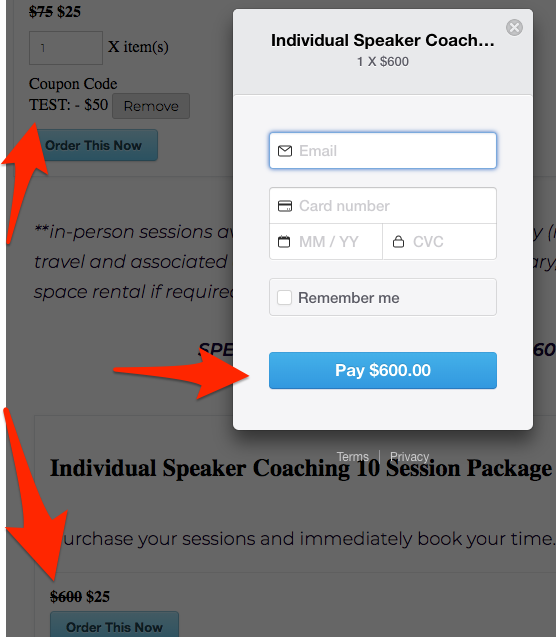
Admin
KeymasterHi Alexander,
Here is the link: robertkennedy3.com/training/servicerates/
Yes, I am using 1.9.3
Try using the Coupon code TEST
Admin
KeymasterThank you so much for your help, it working now, really appreciate.
Admin
KeymasterAlso, this message is displayed after you enter your email and click “Proceed” button:
Error occured: Your Alipay onboarding is still pending review, so you can only create testmode Alipay sources. Please try again later or contact [email protected] with any questions.
Looks like your users won’t be able to make payments until it is completed. This is not controlled by our plugin, but by Stripe, so you can get additional details here https://support.stripe.com/
Admin
KeymasterI was enabled, but it doesn’t work, so I closed it in case my clients will get confused.
It is enabled for you now, please kindly to check. thanksAdmin
KeymasterThe webpage with the payment is wangyaoshi.co.uk/hpv/
Admin
KeymasterHi, now sent.
Admin
KeymasterThank you I’ve had it enabled on for a few days so will send you the error log now.
Admin
KeymasterThe only recommended solution is to add it to your product’s price/cost. In the product description, you can explain that it includes the fees.
It is just not a good practice to show them one amount and then charge a higher amount. Or charge transaction fee as a separate line item. Our plugin can’t do that.
Admin
KeymasterDiscount coupon is a new feature that doesn’t yet work with the subscriptions addon. We will work on expanding the coupon feature to the subscription pricing.
In the meantime, you can crate a NEW subscription product that offers the discounted price. Then put this subscription product on a “special offer” page and share that page with the user (instead of a coupon code).
Admin
KeymasterYes.
Read the “Enabling Discount Coupons Only on Some Products” section from the following documentation:
June 28, 2018 at 7:28 am in reply to: Is there a way to pass variables another form to php sessions before redirect? #1078Admin
KeymasterIt is ok. Will send after click to button. Thanks.
June 28, 2018 at 6:59 am in reply to: Is there a way to pass variables another form to php sessions before redirect? #1077Admin
KeymasterJust send all variables by every click to buy button to php script that would be saved all variables to seesion? Maybe exist some js function where I can put needed function after errors? So info will be send after js validation passed? Thanks you.
-
AuthorPosts