Forum Replies Created
-
AuthorPosts
-
alexanderfoxc
ParticipantHave you made sure your test mode hook is configured in test mode? To switch your account to test mode, you need to tick this thing in your Stripe Dashboard:
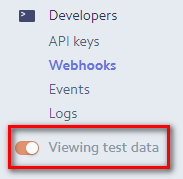
alexanderfoxc
ParticipantHi.
Looks like there is an issue with your webhooks configuration anyway.
Have you configured both live mode and test mode webhooks? Are you also using webhook secrets and have copied them from your Stripe account correspondingly (e.g. one for test mode, one for live mode)?
alexanderfoxc
ParticipantHi Filip.
That looks weird indeed.
Can you provide WP Admin access to your website so I could look at it from the inside? You can email me at [email protected] . If this is a bug in Subscriptions addon, the “look from inside” should help me fix it.
alexanderfoxc
ParticipantHi Greg. In the latest plugin version (1.8.5) we have fixed IE11-related issues. Also fixed Safari incompatibility on older Safari browsers (iPad). Can you please provide a link to the page with payment buttons on your site so I could check it via IE11 and see if there are any potential issues remained?
alexanderfoxc
ParticipantHi Filip.
I just went to the page you provided and subscribed to the plan successfully (I think lol). There is an issue with checkout results page – it doesn’t exists mindsparklemag.com/stripe-checkout-result/ . You need create it or specify another page in the plugin settings and make sure [accept_stripe_payment_checkout] shortcode is placed in its content.
Please let me know if you still experiencing any issues.
alexanderfoxc
ParticipantHi Martin.
I’m not quite sure what you are referring to. If you mean address in Stripe popup (the one that is displayed when you click buy button), country should be autodetected by Stripe.
alexanderfoxc
ParticipantHi Thomas.
You can enable ZIP code verification in your Stripe account by going here https://dashboard.stripe.com/radar/rules. The plugin has no direct control over these settings of your account.
alexanderfoxc
ParticipantHi.
Can you email me at [email protected] your WP Admin access details so I could look at this from the inside? Looks like your theme (or some other plugin) is preventing some standard WP hooks from firing and this results in errors you’re having.
Also, have you tried switching to some standard WP theme like Twentyseventeen and see if buttons are working, like Admin advised? This is to test if the problem is caused by your theme.
alexanderfoxc
ParticipantHi Andrew.
Are you using some caching plugins on your site (like WP Total Cache or similar)? If you are, could you try clearing their cache and see if it helps?
April 21, 2018 at 8:32 am in reply to: Stripe Payment Plug-in is failing with this error message. #671alexanderfoxc
ParticipantHi Phil.
The problem is that your price is “0.0”, while it should be just “0”. Once you amend that, everything will be working just fine.
-
AuthorPosts