Home › Forums › Stripe Payments Plugin › Problem with your Stripe webhook
- This topic has 6 replies, 2 voices, and was last updated 7 years, 1 month ago by
tradersdestiny.
-
AuthorPosts
-
May 21, 2018 at 4:19 pm #859
tradersdestiny
ParticipantI got this email from Stripe this weekend and I can’t figure out the issue. I copy and pasted the webhooks and secret exactly as instructed. I just double checked everything and and all looks good.
Here is the email I received below:
“Hi there,
We’re contacting you because we’ve had some trouble delivering data to a webhook endpoint associated with your Peoples Destiny Forex account in live mode. Webhooks are used to notify your server about events that happen in your Stripe account, such as a payout completing or an invoice being created. The failing webhook endpoint is tradersdestiny.com/?asp_hook=live
You or someone on your team has added that endpoint in your Stripe webhook settings, which you can view and edit here: [https://dashboard.stripe.com/account/webhooks]
Please note that in most cases a failing webhook does not impact your charges or payouts. However, if you use subscriptions we rely on your webhook endpoint to notify you of new invoices. These invoices may be delayed for up to three days if your webhook is unable to successfully receive them.
We’ve attempted to notify the endpoint 313 times since May 17, 2018 at 03:19AM. If this endpoint is important to your application, please try and fix the issue. If you do not need the webhook endpoint you can delete it from your Stripe webhook settings. We will stop sending notifications to your webhook by May 26, 2018.
One recent call to your endpoint returned an HTTP status code 400, However, our webhook systems only treats a webhook as successful if we get back a status code between 200 and 299. To acknowledge receipt of a webhook, your endpoint should return a 2xx HTTP status code.
For more in depth information about how to use webhooks, we recommend taking a look at our documentation: https://stripe.com/docs/webhooks.
Yours,
The Stripe team”
Thanks for your help
May 21, 2018 at 4:23 pm #860alexanderfoxc
ParticipantHi.
Looks like there is an issue with your webhooks configuration anyway.
Have you configured both live mode and test mode webhooks? Are you also using webhook secrets and have copied them from your Stripe account correspondingly (e.g. one for test mode, one for live mode)?
May 21, 2018 at 4:42 pm #861tradersdestiny
ParticipantHi Alex..Yes I have exactly whats shown in the strip back office.
The Test hook is good to go..I did the same process ..different links of course..for both
May 21, 2018 at 4:49 pm #862alexanderfoxc
ParticipantHave you made sure your test mode hook is configured in test mode? To switch your account to test mode, you need to tick this thing in your Stripe Dashboard:
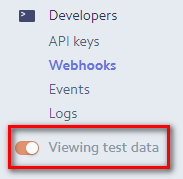 May 21, 2018 at 5:24 pm #863
May 21, 2018 at 5:24 pm #863tradersdestiny
ParticipantI created both in endpoints in the stripe back office here. was that right?
May 21, 2018 at 6:48 pm #864alexanderfoxc
ParticipantNope.
Test hook must be created in Test mode. You need to delete it from your Live account, then tick that tick from my previous screenshot, then add test mode webhook while being in test mode.
I think we missed this part in our tutorial. I will make sure this is corrected. Sorry for inconveniences.
May 21, 2018 at 7:38 pm #865tradersdestiny
ParticipantGot it..Thanks for your help
-
AuthorPosts
- You must be logged in to reply to this topic.