The Transaction Surcharge Feature allows site administrators to add an additional fee to transactions processed through the Accept Stripe Payments plugin. This feature is designed to help cover transaction or processing fees associated with each sale.
By enabling this feature, you can set a fixed or percentage based surcharge amount that will be automatically applied to every transaction.
Table of Contents
- Configuring a Transaction Surcharge for Products
- Customizing the Surcharge Label
- How It Appears on the Front-End
- Viewing the Surcharge Amount for an Order
Configuring a Transaction Surcharge for Products
To configure a transaction surcharge for a product, navigate to the product you wish to edit. Scroll down to the “Transaction Surcharge” section within the product settings. Here, you can specify the additional fee you want to charge your customers for processing or transaction costs. Enter the desired amount and save your changes.
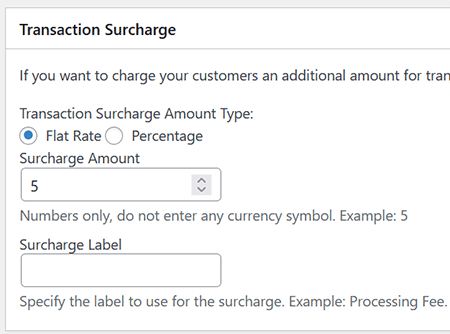
Note: This feature is not yet compatible with the Subscriptions Addon. For subscription-type products, you can utilize the subscription setup fee to collect an additional fee at the start of the subscription.
Customizing the Surcharge Label
In the “Transaction Surcharge” section, you have the flexibility to choose a custom label for the surcharge fee. This allows you to clearly communicate the purpose of the additional charge to your customers. You can label this fee as a “Processing Fee”, “Service Charge”, “Transaction Surcharge” or any other term that fits your business needs. Simply enter your preferred label in the provided field, and it will be displayed accordingly on the front-end during the checkout process.
How It Appears on the Front-End
Below is an example screenshot showing how this will appear.
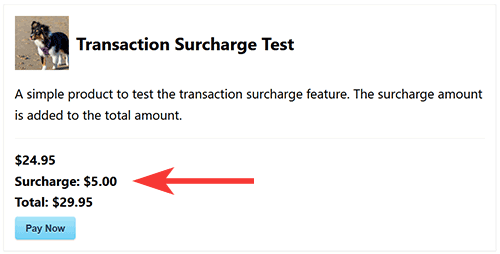
Viewing the Surcharge Amount for an Order
To view the surcharge amount for a transaction, navigate to the plugin’s orders menu and select the order you wish to edit. Here, you can see the specific surcharge amount that was applied to the transaction, providing a clear record of the additional fee charged to the customer.