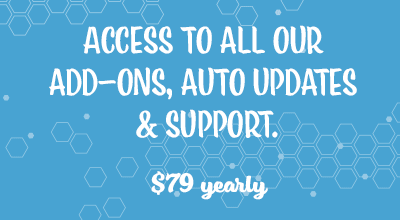The SOFORT Addon can be used along side the Stripe Payments Plugin to allow your customers to pay with SOFORT. This gives business owners who intend to offer their items or services to the European nation an edge over other online stores.
Note: SOFORT has been discontinued by Stripe.

What is SOFORT Payments?
SOFORT is a payment method used in many European countries where bank transfer is used to pay for goods and services. This secure payment method can be offered by business owners located in either Europe or the United States to accept payments from customers who live in:
- Austria
- Belgium
- Germany
- Italy
- Netherlands
- Spain
Considerations when using SOFORT
If you intend on purchasing this addon please note the following about SOFORT:
- The minimum you can charge someone is 1 Euro
- The customer must be located in one of the countries mentioned above to be able to pay using this method
- Often a payment through this method can take longer to clear in your bank account (up to 14 days in some instances)
- SOFORT does not allow for charge backs and these will need to be handled internally
Setting Up the SOFORT Addon
Once you have installed and activated the ‘SOFORT’ addon, an additional tab will appear in the Stripe Payments Settings menu. This tab will be titled SOFORT.
- Click on the Stripe Payments Settings menu.
- Click on the SOFORT tab.
- To enable the SOFORT payment method on your site, mark the appropriate checkbox.
- Select a default country from the drop-down menu. This will be the default country when anyone clicks on the SOFORT payment button.
- Ensure you Save Changes.
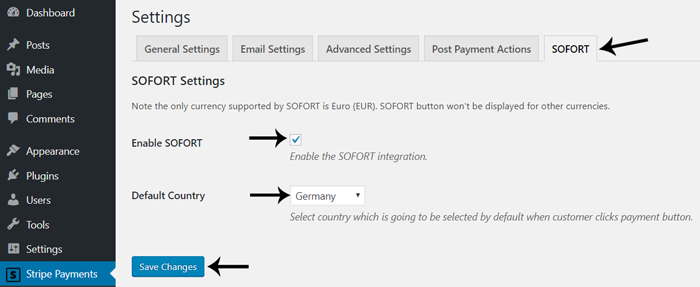
Offering SOFORT Payments
When SOFORT payments are enabled on your site each product will include a SOFORT payment button. Your European customers can now use this button to checkout with goods and services on your website.
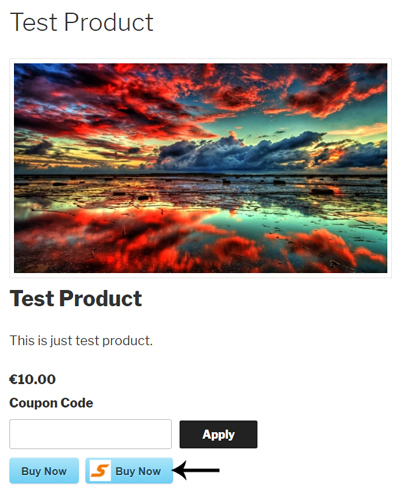
Once a customer clicks on the SOFORT payment button they will need to enter in their details just like any other Stripe transaction.
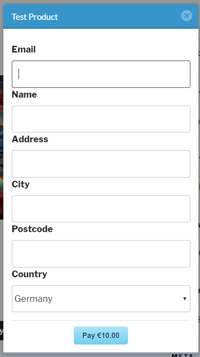
Grab the Addon
SOFORT has been discontinued by Stripe
Are You a Developer? Take a Look at Our Addons Bundle
Get access to all our premium addons for the Stripe Payments Plugin, auto-updates and guaranteed support.
Click on the following banner to learn more.