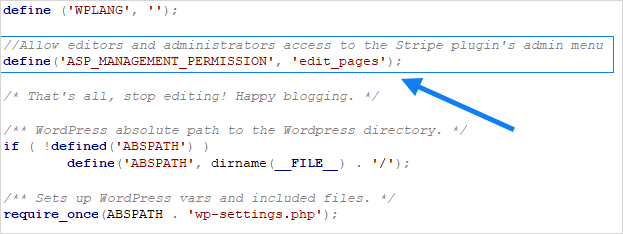If you want to allow a non-administrator user (example: an user with editor role) access to the admin dashboard menu of the Accept Stripe Payments plugin then you can use the following tweak.
Important Note: Since this user will be able to see your Stripe API keys from the settings menu and add remove products, it is extremely important that you can trust this user.
Edit the wp-config.php file of your WordPress install and add the following line of code to allow users with editor or above roles to have access to the admin dashboard of the plugin.
define('ASP_MANAGEMENT_PERMISSION', 'edit_pages');
Add this line just before the comment: That’s all, stop editing!
See the screenshot below for an example: