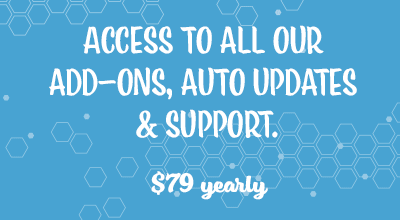The Secure Downloads Addon gives you complete security of your digital downloads that you are selling via the Stripe Payments Plugin.
Using this extension, any digital products sold to your customers are secured by an encrypted download link. The encrypted link will then expire after a certain time period or a number of clicks. You can configure how long or how many times your download links remain valid. This ensures that the location of your digital product is never revealed to your customers.
Table of Contents
- Features Included in the Secure Downloads Addon
- Advantages of Using the Secure Downloads Addon
- A Download Link that Exceeds Click Limit or Time Frame
- Step 1) Installation and Activation of the Addon
- Step 2) Configuring the Secure Downloads Addon
- Additional Usage Details
- Dropbox Integration – Delivering Downloads from Dropbox to Your Customers
- Amazon S3 Integration – Deliver Downloads from Amazon S3 Account
- Get the Stripe Secure Downloads Addon
- Or Get the Addons Bundle
Features Included in the Secure Downloads Addon
Duration of Download Link Expiry
This feature allows you to specify after how many hours the link will expire. Making your product’s link time sensitive, decreases the chances of it being downloaded by people other than the original purchaser.
Download Click Count
Admin can specify how many times the purchaser can click on the link before it expires. This ensures that the purchaser cannot share the link in an open forum or something like that.
Force File Download
This feature allows you to decide if you want the purchased file to automatically download onto your customers computer.
Regenerating and Generating Product Links
These two options allow you to regenerate an existing URL (if your customer forgot to use the link before it expired) or generate a secure link for any digital product on your website.
Advantages of Using the Secure Downloads Addon
- Security of your digital product’s file location.
- Ensures that customers cannot share the link.
- Site admin can generate a secure download link for any digital product you configured in the plugin.
A Download Link that Exceeds Click Limit or Time Frame
If the download link has expired due to the specified time frame or the click limit being reached, the customer will see the following message:
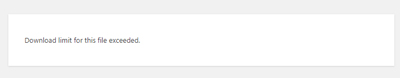
After seeing this message, the user will no longer be able to download the digital item.
Step 1) Installation and Activation of the Addon
After purchasing this addon, you can install it directly on your WordPress site.
- Click on the Add New menu under the plugins interface.
- Click on the Upload Plugin button and select the addon’s zip file.
- Hit the Install Now button and then activate the addon.
Step 2) Configuring the Secure Downloads Addon
This addon only requires minimal configuration prior to securing your downloadable products.
- Once you have installed and activated the addon, an extra tab will appear in the ‘Stripe Payments’, ‘Settings’ menu.
- In the ‘Settings’ menu, click on the ‘Secure Downloads‘ tab.
- Decide whether you want your downloadable links to expire after a specific time period, a set number of clicks, or both. You can enable either option or both simultaneously.
- If you want your download link to expire after a specific time period, enter the number of hours in the appropriate field. For example, you can set the link to expire after ’72 hours’.
- If you want your product’s download link to expire after a specific number of clicks, enter the desired limit in the ‘Download Count’ field. Leaving the ‘Download Count’ field blank will disable this feature.
- Check the ‘Force File Download’ box to ensure the digital product downloads directly to the customer’s device instead of opening in the browser when the link is clicked.
- Save any changes you have made.
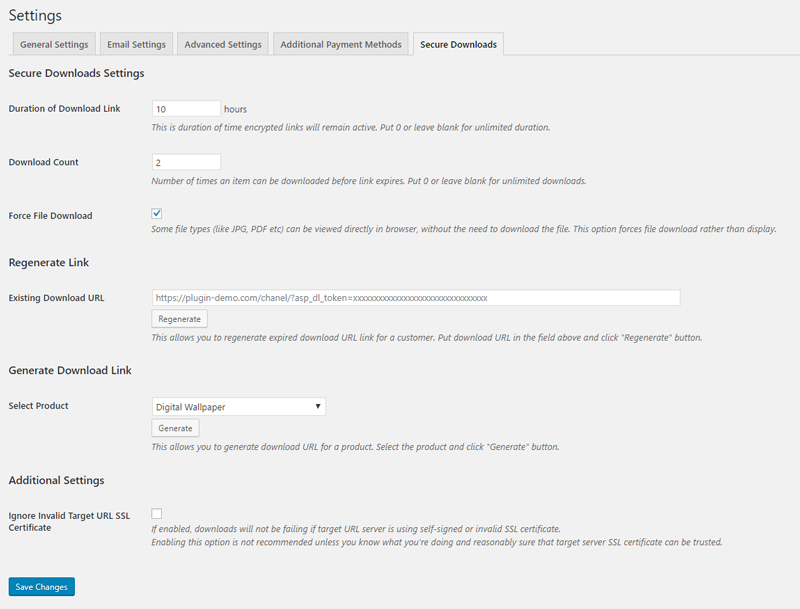
Now, when customers purchase your digital items, they will receive an encrypted link to download the item. The encrypted links will automatically expire after the configured time.
Additional Usage Details
Recommended Settings for Download Link Expiry
When configuring the Secure Downloads Addon, it’s important to provide an appropriate duration and usage count for download links. This ensures the links remain accessible to customers without expiring prematurely.
A recommended practice is to set the duration to 72 hours, which allows roughly three days of availability. For the usage count, a value of 5 works well to accommodate multiple download attempts if needed.
Keep in mind that modern security or antivirus scanner programs on the customer’s computer or email platform may access the download link as part of their scanning process. This activity can inadvertently use up the link’s allowed usage count. To mitigate this, set the usage count to a reasonable number, ensuring the customer has sufficient opportunities to download the item after such scans occur.
Regenerating Secure Download Links
Once your customer has purchased a digital item, he will receive the secure link to download the item. In some cases, your customer may have lost this link, or have not downloaded it prior to it expiring. In these cases, you can regenerate an existing download link or generate a new link for your customers.
Regenerating an Expired Link
If your customers link has expired because the time period in which it can be used has been exceeded or they have clicked the link too many times, you can complete the following steps to regenerate the link:
- Click on ‘Settings’ under the ‘Stripe Payments’ menu.
- Select the ‘Secure Downloads’ tab.
- Paste in your customers previous product link in the ‘Existing Download URL’ field and click the regenerate button.
- A new and secure link will be created that you can then give to your customer.
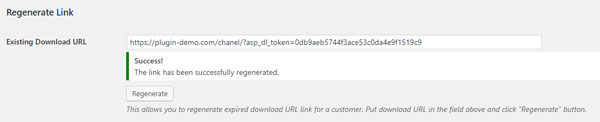
Generating a New Product Link
This addon has a feature that allows you to generate a new product download link without having to go through the purchasing process. This feature is helpful if a customer needs a new download link.
- In the ‘Settings’ menu of the ‘Stripe Payments’ plugin, click on the ‘Secure Downloads’ tab.
- Under the ‘Generate Download Link’ section, select the product you wish to generate a link for.
- Click the ‘Generate’ button. A new link will be created that you can copy and give to your customers.
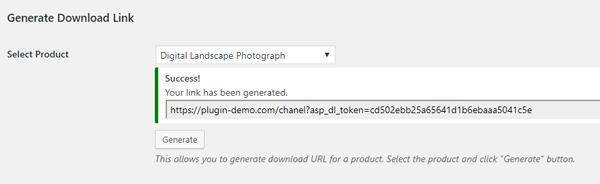
Allowing Customers to Self-Serve Download
f you want to provide a self-serve option for your customers to re-download items they’ve already purchased, you can use a simple shortcode.
Create a new page and add the following shortcode:
[asp_sd_regenerate_secure_download_link]
This shortcode will generate a form that asks for the customer’s email address and transaction ID. Upon entering correct details, a new secure download link will be regenerated and displayed, allowing the user to download their purchased item again. See the screenshot below for an example:
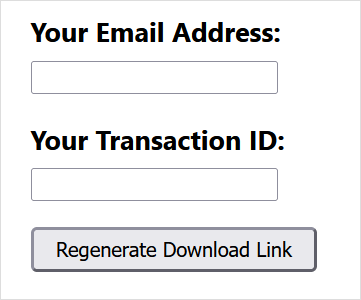
Dropbox Integration – Delivering Downloads from Dropbox to Your Customers
Using the Secure Downloads Addon you can store the downloadable items in a Dropbox account. Once a customer purchases the item it is downloaded straight from Dropbox. This ensure maximum security of your asset and frees up space on your server.
Read the Dropbox integration document to learn how to configure this.
Amazon S3 Integration – Deliver Downloads from Amazon S3 Account
Using the Secure Downloads Addon you can store the downloadable items in your Amazon S3 accoun.
Read the Amazon S3 integration document to learn how to configure this.
Get the Stripe Secure Downloads Addon
This is a one-time payment (includes 1 year of support and updates).
Or Get the Addons Bundle
Get access to all our premium addons for the Stripe Payments Plugin, auto-updates and guaranteed support. Click on the following banner to learn more.