In the General settings menu of the plugin, there’s an option for you to set the text that appears on the payment popup button. This feature provides a way to customize the call-to-action according to your preferences, ensuring a coherent match with your site’s tone and style.
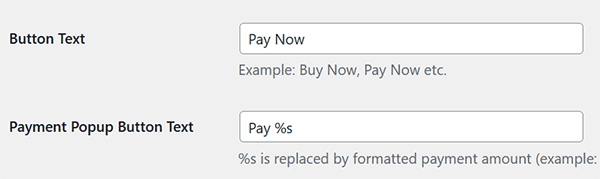
Additionally, the plugin offers flexibility with its individual product configuration interface. Here, you can specify unique button text for each product. This functionality is particularly useful for tailoring the button text to better reflect the product’s nature or the action you want the customer to take, enabling a more personalized shopping experience.
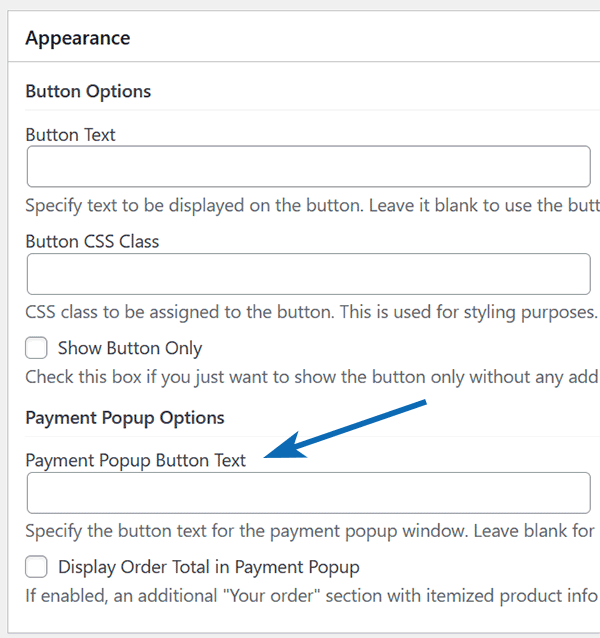
By combining these settings, you can maintain a default button text for most of your catalog while customizing it for specific products as needed. This dual-level customization ensures that your payment buttons are always aligned with your marketing strategy and product offerings, enhancing user engagement and potentially increasing conversion rates.