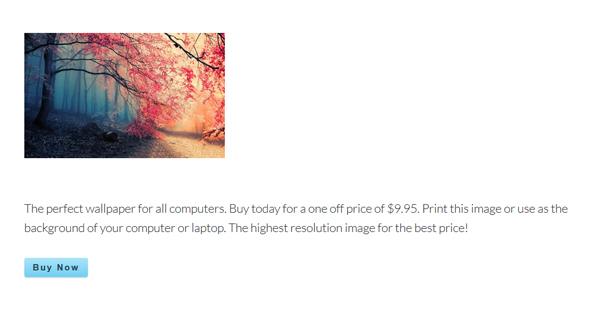In some cases, you may have a landing page for a product already where you have added all the product details and now you just want to add a simple ‘Pay Now’ button.
In this page, I will explain how you can create just a payment button (without outputting any of the product details) so your customers can buy the item from your landing page.
This can be very useful if you have the traditional long form landing/sales page.
Steps to Create a Simple Stripe Payment Button
You can add an extra parameter in the product shortcode to display a ‘Buy Now’ button without showing any product information with the button.
If you add fancy=0 to the product shortcode, it will produce a ‘Buy Now’ button that does not include the product details, images or price of the product.
- Enter in your product shortcode using the stripe payments shortcode inserter, on any post or page.
- After you have entered in the shortcode, add the extra parameter fancy=”0″ (ensure you use double quotes). Your shortcode should look similar to the following:
[asp_product id="487" fancy="0"]
- You have now added a ‘Buy Now’ button to your post/page. This shortcode can be used anywhere on your site.
Example Shortcode Usage
Edit the page where you want to enter the button. Use the above mentioned shortcode. The following screenshot has an example of how the shortcode has been used:
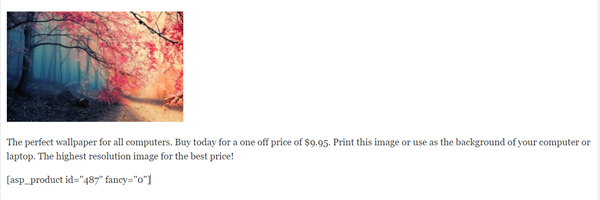
Example Output
Your customers will see a simple ‘Buy Now’ button on the page. This shortcode is perfect to use on a landing or squeeze page.