The Stripe Payments Plugin has an option, when enabled, that allows the visitor to select which currency they will use to pay for a Donation. This feature can only be used for your customers to make a donation in the currency of their choosing. This allows an individually globally to donate to your cause or website.
The visitor who wishes to donate will be able to enter the amount (numerals) and then choose the currency they’d like to pay in when this feature is enabled. For example, one visitor may like to donate 1 USD while another visitor might like to donate 1 Euro.
If you would like to allow your customers to pay for goods and services where they specify the currency, please see our Multi Currency Addon.
The screenshot below demonstrates how the visitor can enter their donation amount, choose the currency they will pay the donation in followed by clicking the ‘Donate Now’ button.
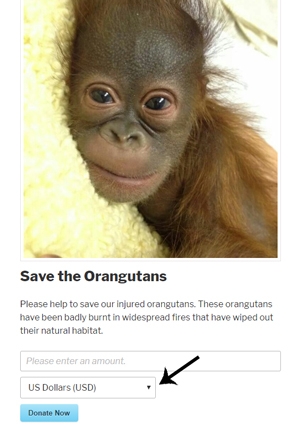
How Can I Allow my Customers to Select a Currency for their Donation?
This feature of the Stripe Payments Plugin is disabled by default.
If you wish for your visitors to select a currency for their donation (other than the one you have set by default), complete the following instructions:
- Ensure you have the Stripe Payments Plugin installed and activated on your site.
- Either create a new product or edit a product (from the ‘Products’ menu) where you wish to allow visitors to specify their payment currency. This should mainly be used for products where you allow the visitor to decide how much they will be paying (donation type products).
- Within the Price and Currency section of the Edit Product page, you will see a checkbox titled ‘Allow customers to specify currency‘.
- Mark this checkbox.
- Ensure you click the Update button to apply the changes to the product.
- Go to the front end of your site and view the product. You should notice a drop-down menu that your customers can use to select the currency of their choosing.
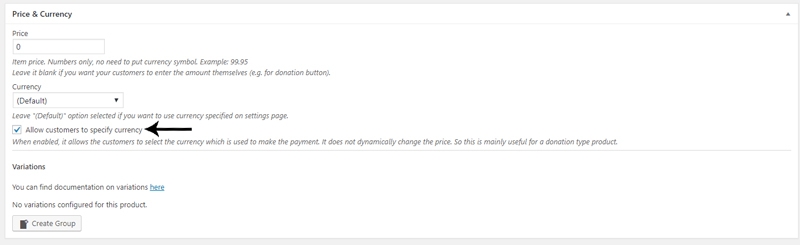
Note: You will need to enable this option for each product where you would like to allow your customers to specify the currency for the donation. This is a quick and easy process.
Selecting the Currency for a Donation
Each product where the choice of currency has been enabled will have a drop-down menu. Your customers can click on this drop-down to view all the currency choices. They can then select which currency they would like to make their donation in.
The currency chosen in the edit product page will be selected by default. This makes it simple to check out for customers donating from the same nation as the merchant.
For those who wish to donate in a currency other than the default, can click on the drop-down menu. This will show them a number of currencies. They will need to select the currency that they wish to donate in. Once they have selected their currency, they can enter the amount they will be donating, followed by clicking the ‘Donate Now’ button. Some of the main currencies that you visitors can donate in are demonstrated in the screenshot below.
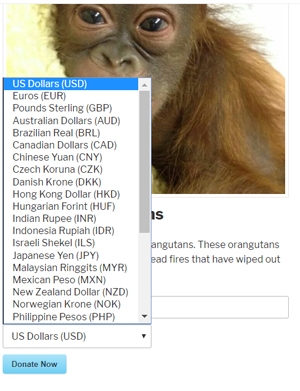
Donating Using a Specific Currency
Once your visitor has selected their currency and the amount they’d like to donate they can click the payment button. The Stripe popup window will show them the amount they will be donating with the correct currency symbol. They can then proceed to enter their payment details.