If you are configuring the product in the plugin then use this documentation instead.
The following is applicable if you are using the dynamic item shortcode.
You can optionally add a custom description for the item via the shortcode. This description will get shown in the stripe checkout/payment popup window of the item.
Specify the description using the “description” parameter in the shortcode.
Below is an example shortcode showing how to use it:
[accept_stripe_payment name="Test Product" price="50.00" button_text="Pay Now" description="This is a custom description"]
The following screenshot shows how it shows up in the Stripe payment popup window:
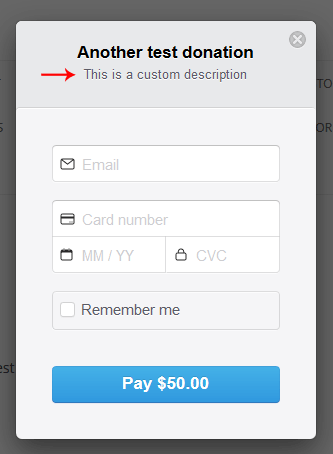
If you want to customize the description to your liking then you should use this method.