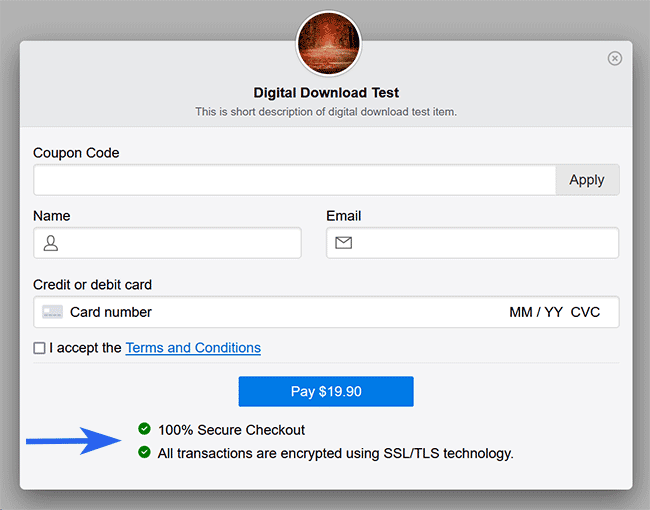In the Advanced Settings menu of the Accept Stripe Payments plugin, you can enable an option to display a security badge and message within the payment popup window where customers enter their payment details. This feature enhances trust by reassuring your customers that the checkout process is 100% secure. By clearly showcasing a security badge and a reassuring message, you can provide a seamless, confidence-inspiring payment experience.
How to Enable the Security Badge and Message Option
- Navigate to the Advanced Settings menu of the plugin.
- Scroll to the Payment Popup Related section.
- Check the box labeled Display Security Badge and Message to enable the feature.
You can customize the content by adding an HTML message in the Security Badge and Message Content field. Supported HTML tags include <p>, <img>, <ul>, <li>, and <br>. Feel free to embed a security badge image of your choice to match your website’s branding.
Example of How the Security Message Appears
The screenshot below provides an example of the default output when this feature is enabled. You can easily customize it by adding your own image to represent various security badges, ensuring it aligns with your brand and instills confidence in your customers.