The Stripe Payments plugin has an option that sends an automated email, from Stripe to a successful customer’s email. As an admin, you can choose to enable this option or leave it disabled.
Users choose to enable this email option as it enforces the authenticity of their website. Many customers also wish to receive an email from the payment gateway for tax and business purposes.
How to Enable Automated Stripe Emails
- Click on the ‘Settings’ menu, under the ‘Stripe Payments’ plugin.
- Click on the ‘Email Settings’ tab.
- You will see a section titled ‘Send Receipt Email from Stripe’. To enable this option, tick the checkbox.
- Save the changes you have made.
Once you enable the Stripe email option, all successful customers will receive an automated email from Stripe after their transaction is completed.
Example: Email Sent from Stripe to Successful Customer
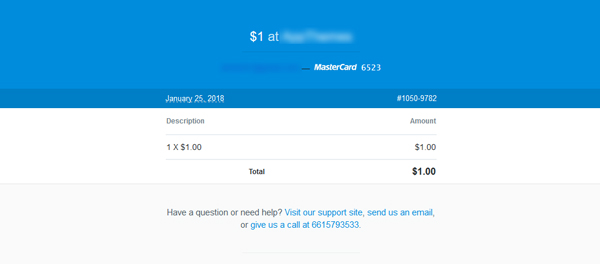
If you specify a “Short Description” for your product, then Stripe will use that value in the “Description” field of the receipt.