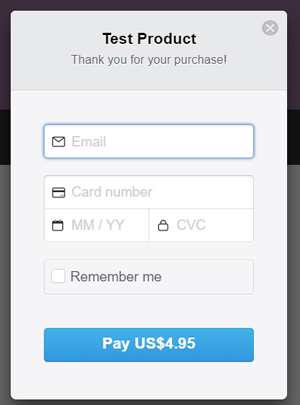When customers click the ‘Buy Now’ button for a product, they are presented with the Stripe credit card checkout popup box. By default, the quantity and price of the product is shown at the top of the stripe checkout box (below the product name). This is referred to as the “Charge Description”.
This plugin allows the admin to customize the charge description that will go in place of the quantity and price of the product (note that the checkout amount will still be shown on the pay button in the checkout box).
How to Customize the Short Description in the Stripe Checkout Popup
- In the ‘Add New Product’ tab, under the Stripe Payments plugin, you will see a field titled ‘Short Description’ (this allows you to customize the message shown for each individual product).
- Add in a short description of your choosing. Some examples include: ‘You are one step away from completing your purchase’, ‘We hope you enjoy the item’.
- Save or Update the changes you have made. You can view the short description buy clicking the ‘Buy Now’ button of the product.
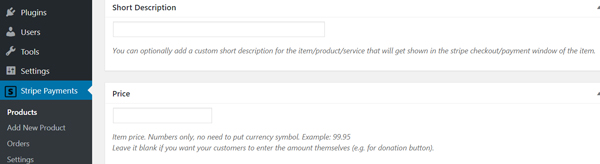
Default Description: Quantity and Price of Product
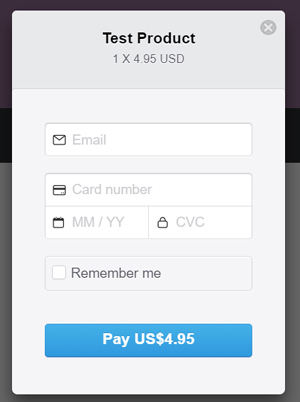
Customized Description: Short Custom Description Shown to Customers