- This topic has 2 replies, 3 voices, and was last updated 7 years, 2 months ago by .
Viewing 3 posts - 1 through 3 (of 3 total)
Viewing 3 posts - 1 through 3 (of 3 total)
- You must be logged in to reply to this topic.
Stripe payment plugins for your WordPress site
· ·
Home › Forums › Stripe Payments Plugin › Payments on Web Page Not Processed After Stripe Plugin Update
Tagged: Nonce check failed, plugin update
After a Stripe Plugin update is installed, our WordPress site stops processing credit card payments entered on our website page. When this happens, I receive an email when a payment is attempted – Stripe Payment Error – Following occurred after user interacted with popup – Nonce check failed. To fix the problem, I re-publish the pages on our website that use the plug-in. Then, payments process correctly. However, I don’t know that a Stripe Plugin update has occurred until I receive the error notices. Can this problem be fixed? Can I be notified when an update has occurred?
Hi,
Seems like your pages are being cached. Is there any caching on your site?
– Chanel
Looks like caching plugin issue indeed.
When you update Stripe Payments plugin via WP Dashboard, you should always clear your caching plugin cache. Most of them specifically informing you about this. For example, W3 Total Cache shows following message after any plugin is updated:
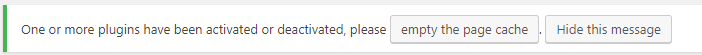
Other caching plugins might not display similar message, but you still need to clear cache every time any plugin is updated.